Have got full screen CarPlay enabled finally
it looks much better than the factory default one
![Image]()
![Image]()
![Image]()
![Image]()
![Image]()
Since the system is identical to Porsche PCM5
We have done over 500 cars for Rennlist members. And we are the only company who had the product will not insert any fake code to car and will not effect warranty.
Here are reviews from others we have more than 100 reviews on multiple forums so hopefully can make your purchase experience more confident:
More reviews :
android auto from innovativessoftnz.com - Rennlist - Porsche Discussion Forums



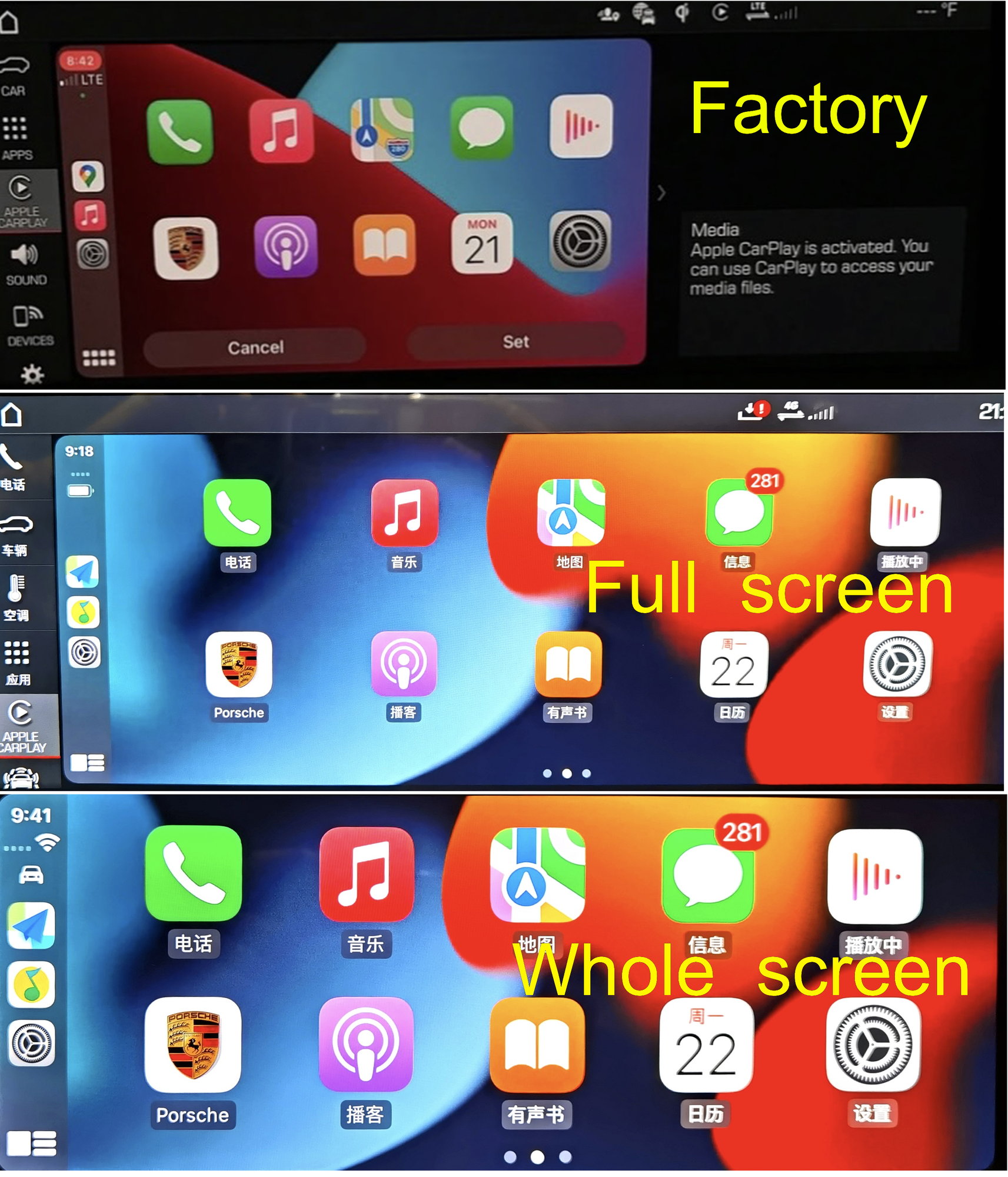


it looks much better than the factory default one
Since the system is identical to Porsche PCM5
We have done over 500 cars for Rennlist members. And we are the only company who had the product will not insert any fake code to car and will not effect warranty.
Here are reviews from others we have more than 100 reviews on multiple forums so hopefully can make your purchase experience more confident:
More reviews :
android auto from innovativessoftnz.com - Rennlist - Porsche Discussion Forums

Full Width Apple CarPlay HD - Rennlist - Porsche Discussion Forums
Macan - Full Width Apple CarPlay HD - Just had Innovative Soft install their full width HD CarPlay in my 2020 S, and was very pleased with the process and results. They're a Rennlist vendor and can be found in that section of the forum and at their website (https://www.innovativesoftnz.com)...
rennlist.com

Maximise CarPlay screen size and activate Android Auto - Rennlist - Porsche Discussion Forums
Panamera - Maximise CarPlay screen size and activate Android Auto - Hello, everyone, for those of you who have 2020+ 971.2 Panamera with PCM5 system, it is really good news that you can fully utilise your wide screen for CarPlay display just like PCM6 on 2022 model. I have post another thread in...
rennlist.com

Make Macan CarPlay and Android Auto in HD wide screen mode like 2022 Cayenne - Rennlist - Porsche Discussion Forums
Macan - Make Macan CarPlay and Android Auto in HD wide screen mode like 2022 Cayenne - Background: All Macans from 2019 equipped with PCM5 system, which has 10.1 wide screen, allow 16:9 display ratio at maximum of 1920x720 resolution HD mode. on 2022, Macan has made some major interior update ...
rennlist.com
PCM5 Whole Screen Carplay/Android Auto - Rennlist - Porsche Discussion Forums
992 - PCM5 Whole Screen Carplay/Android Auto - Before I get started, I am like most of you. I was skeptical, thought I was going to be scammed and thought the PCM would be bricked after this. But I was WRONG; I went with someone who had lots of reviews on multiple forums and is the original...
rennlist.com
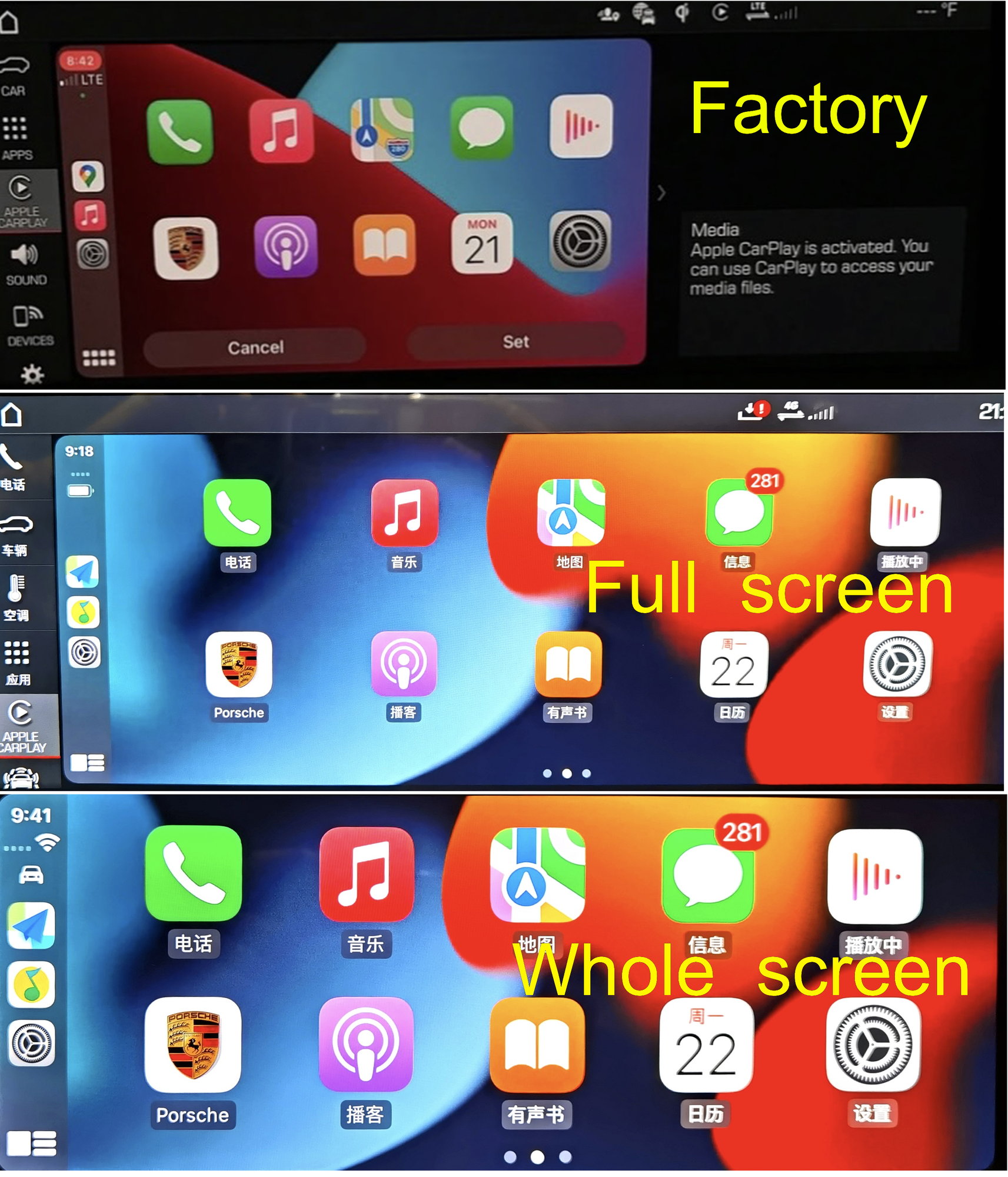
All you need to know --CarPlay/Android Auto Full screen mode in PCM5 (2019-current) - Rennlist - Porsche Discussion Forums
Macan - All you need to know --CarPlay/Android Auto Full screen mode in PCM5 (2019-current) - Background: Recently, I have been asked so many questions about the full screen and whole screen as well as Android auto in full screen mode, so today I will make a post to explain all here, so make...
rennlist.com

CarPlay full screen and Activate Android Auto - Rennlist - Porsche Discussion Forums
Cayenne 9Y0 2019 - - CarPlay full screen and Activate Android Auto - Hello everyone, I have just registered as a new vendor here, I have used my personal account posted few threads about the complicated project on PCM5 in this forum before, for those of you who are interested can search the...
rennlist.com

Why full screen when you can Maximise it to Full HD resolution - Rennlist - Porsche Discussion Forums
Panamera - Why full screen when you can Maximise it to Full HD resolution - Panamera 2017+ model to 2022 not only full screen but also Full HD For all PCM4.1 /PCM5 equipped Panamera owners, you may think to get your half screen CarPlay...
rennlist.com






